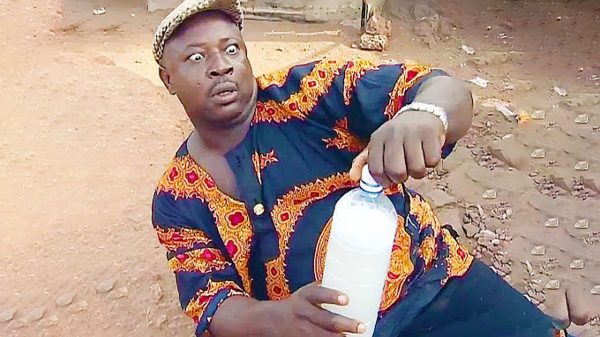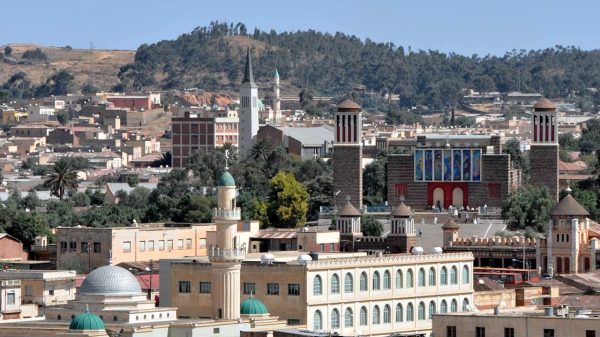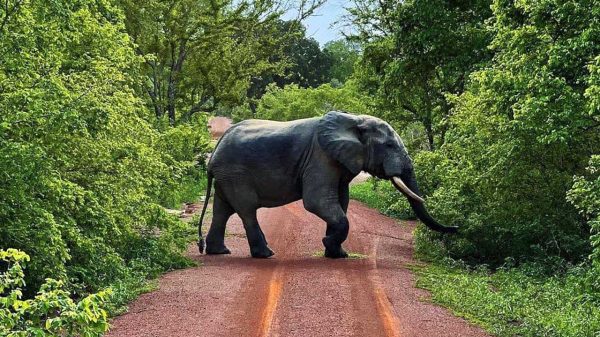Checking your WASSCE results shouldn’t feel like solving a puzzle. If you’re a student eagerly waiting to see how you performed, or a parent helping out, this guide will walk you through the process in the simplest way possible. Let’s get started.
What You Need to Check Your WASSCE Results
Before diving in, make sure you have the following:
- A device with internet access – A smartphone, tablet, or computer.
- Your Index Number – The unique number assigned to you by WAEC.
- An ePIN (Results Checker Card) – You’ll need this to access your results.
- The Exam Year – The year you sat for the exams.
Now that you have everything, let’s check those results!
How to Check Your WASSCE Results Online
For School Candidates
If you took the WASSCE as part of a school, follow these steps:
- Go to the official WAEC results portal
- Enter your Index Number.
- Select WASSCE (School) as your Examination Type.
- Choose your Examination Year.
- Input your Date of Birth.
- Enter your Voucher Serial Number and PIN from your ePIN card.
- Re-enter your Index Number to confirm it’s correct.
- Click Submit.
- Your results will be displayed on the screen.
If you want a copy, you can print or screenshot your results for safekeeping.
For Private Candidates (Nov/Dec)
If you sat for the private WASSCE, the process is similar:
- Visit the WAEC results portal.
- Enter your Index Number.
- Select WASSCE (Private) as your Examination Type.
- Choose your Examination Year.
- Enter your ePIN details (Serial Number and PIN).
- Confirm your details and click Submit.
- Your results will appear.
How to Buy a WASSCE Results Checker (ePIN)
You can’t check your results without an ePIN. Here’s how to get one:
| Method | Steps |
|---|---|
| USSD Code | Dial *885# and follow the prompts to buy an ePIN using mobile money. |
| WAEC Website | Visit the WAEC online shop and buy an ePIN with your preferred payment method. |
| Ghana Post Offices | Walk into any Ghana Post office and purchase an ePIN over the counter. |
How Much Does It Cost?
The official price ranges between GHS 14 and GHS 20, but third-party vendors might sell it at a higher price. Always buy from trusted sources.
Common Problems and How to Fix Them
Even with a straightforward process, issues can pop up. Here’s how to troubleshoot common problems:
| Issue | Solution |
| Invalid PIN or Serial Number | Double-check the details and re-enter them carefully. |
| Wrong Index Number or Exam Year | Ensure you’re using the correct details before submitting. |
| “Results Not Available” Message | This means WAEC hasn’t released your results yet or there’s a delay. Check again later. |
| Website Not Loading | Try again during non-peak hours or switch to a better internet connection. |
If you still have issues after trying these fixes, contact WAEC Ghana or your school.
FAQs
Can I Check My WASSCE Results More Than Once?
Yes, each ePIN allows you to check your results three times. After that, you’ll need a new ePIN.
Can I Check My Results Without an ePIN?
No, an ePIN is required to access your results online.
Is D7 a Pass in WASSCE?
D7 is considered a low pass, but most universities require C6 or better for admission, especially in key subjects like English and Mathematics.
Checking your WASSCE results is simple when you have the right tools and know the steps. Just follow the guide, and you’ll see your grades in no time. If you run into problems, don’t panic—use the troubleshooting tips or reach out to WAEC for help.
Good luck!
Subscribe to our Newsletter
Stay updated with the latest trends in African Pop Culture!